How to take Photos of the Firefly Petunia
How to take Photos of the Firefly Petunia
Jump to:
iPhone Time-Lapse in Total Darkness
- Prep Your Scene
- Place Firefly Petunia in a completely dark space (room, tent, greenhouse).
- Optional: Use UV, IR, or soft red LED light for subtle visibility.
- Eliminate all stray ambient light or reflections.
- Use Time-Lapse Mode
- Open Camera app > Swipe to Time-Lapse mode.
- Mount phone on a stable tripod.
- Use AE/AF Lock: tap and hold on flower to lock focus & exposure.
- Adjust Exposure
- Tap screen and slide your finger down to lower brightness.
- Optional: Use third-party app like ProCamera or Halide for more control.
- Record
- Tap Record and let it run!
- Plug in phone for long recordings and ensure no motion.
- Edit & Enhance
- Open Photos or editing app to trim, brighten, or adjust shadows
**Tips**
- Pre-test lighting setup in darkness.
- Use a black backdrop to isolate the bloom
- Add glow effects later if no natural light source is visible.


Pixel Time-Lapse in Total Darkness
- Prep Your Scene
- Place petunia in a completely dark space (room, tent, greenhouse).
- Optional: Use UV, IR, or soft red LED light for subtle visibility.
- Eliminate all stray ambient light or reflections.
- Open Time-Lapse Mode.
- Open Camera app > Video Mode
- Swipe through settings and tap the timer icon > select Time Lapse.
- Mount phone on stable tripod.
- Adjust Settings
- Tap to focus on the flower.
- Lower exposure manually if available (swipe down or adjust slider).
- Choose time-lapse speed: 5x to 30x (based on how long you’ll film).
- Record
- Tap record and leave undisturbed.
- Keep the phone plugged in for longer sessions.
- Edit & Enhance
- Open photos or editing app to trim, brighten, or adjust shadows.
- Use apps like CapCut, Lightroom, or VN for advanced edits.
** Tips**
- Pre-test lighting setup in darkness
- Use a black backdrop to isolate the bloom
- Add glow effects later if no natural light source is visible.
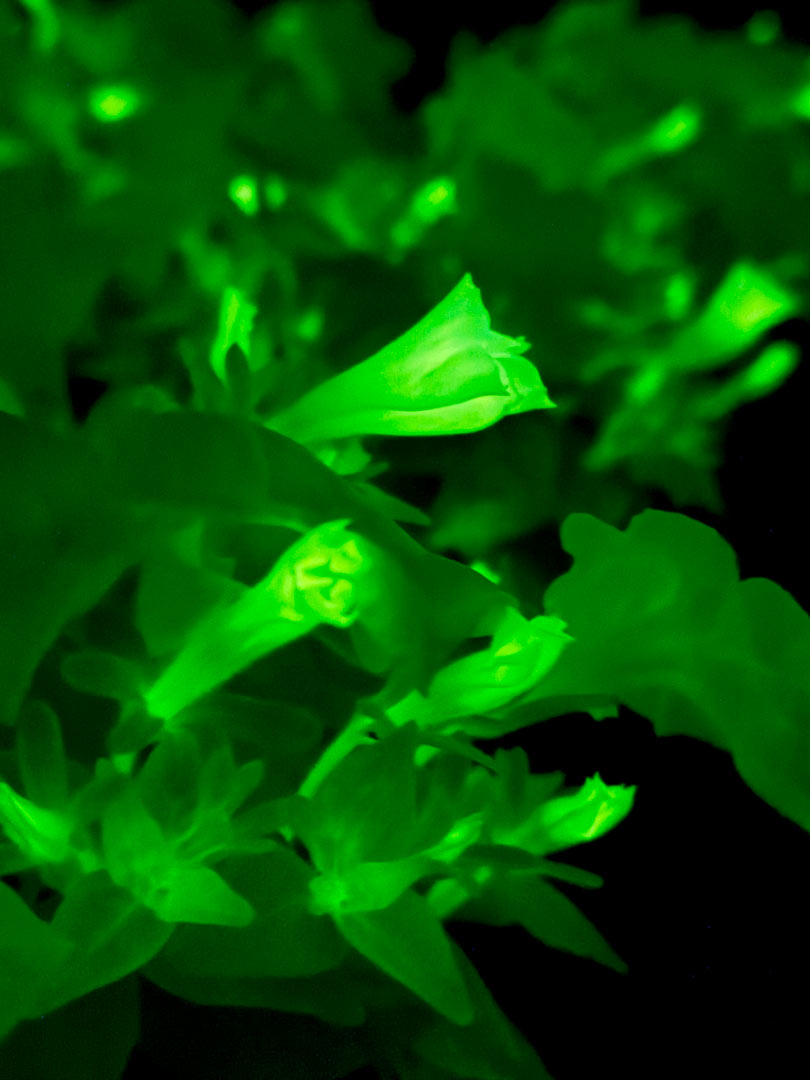
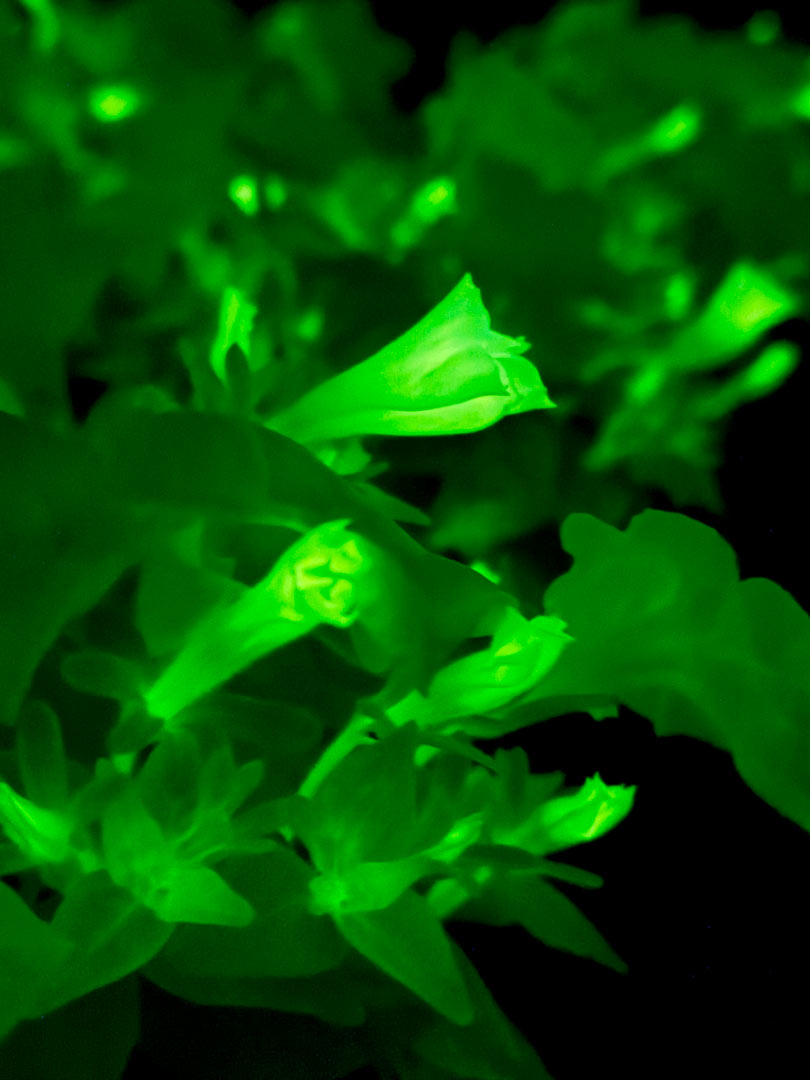
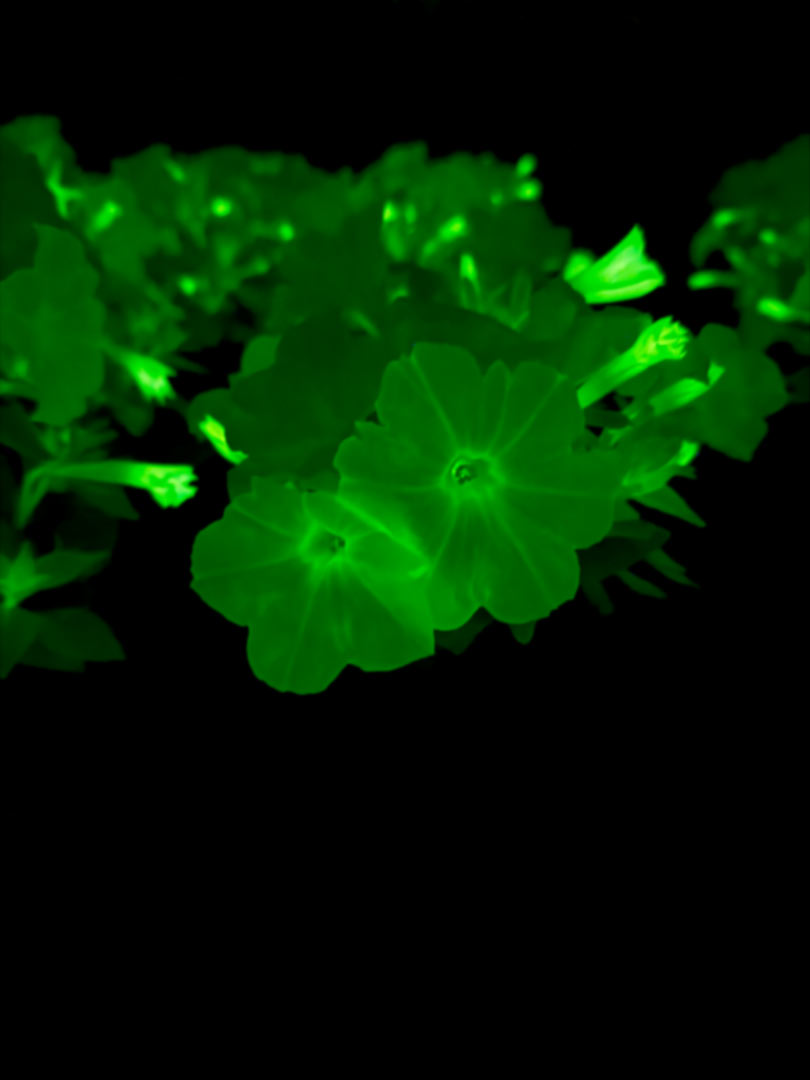
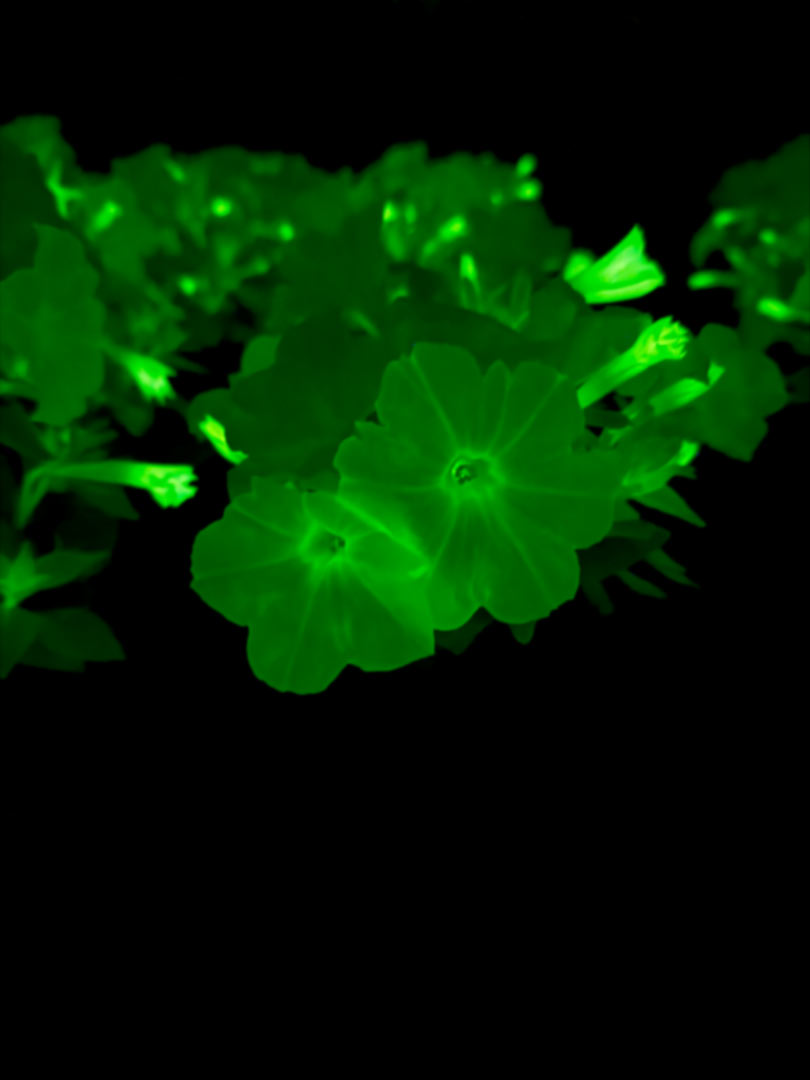
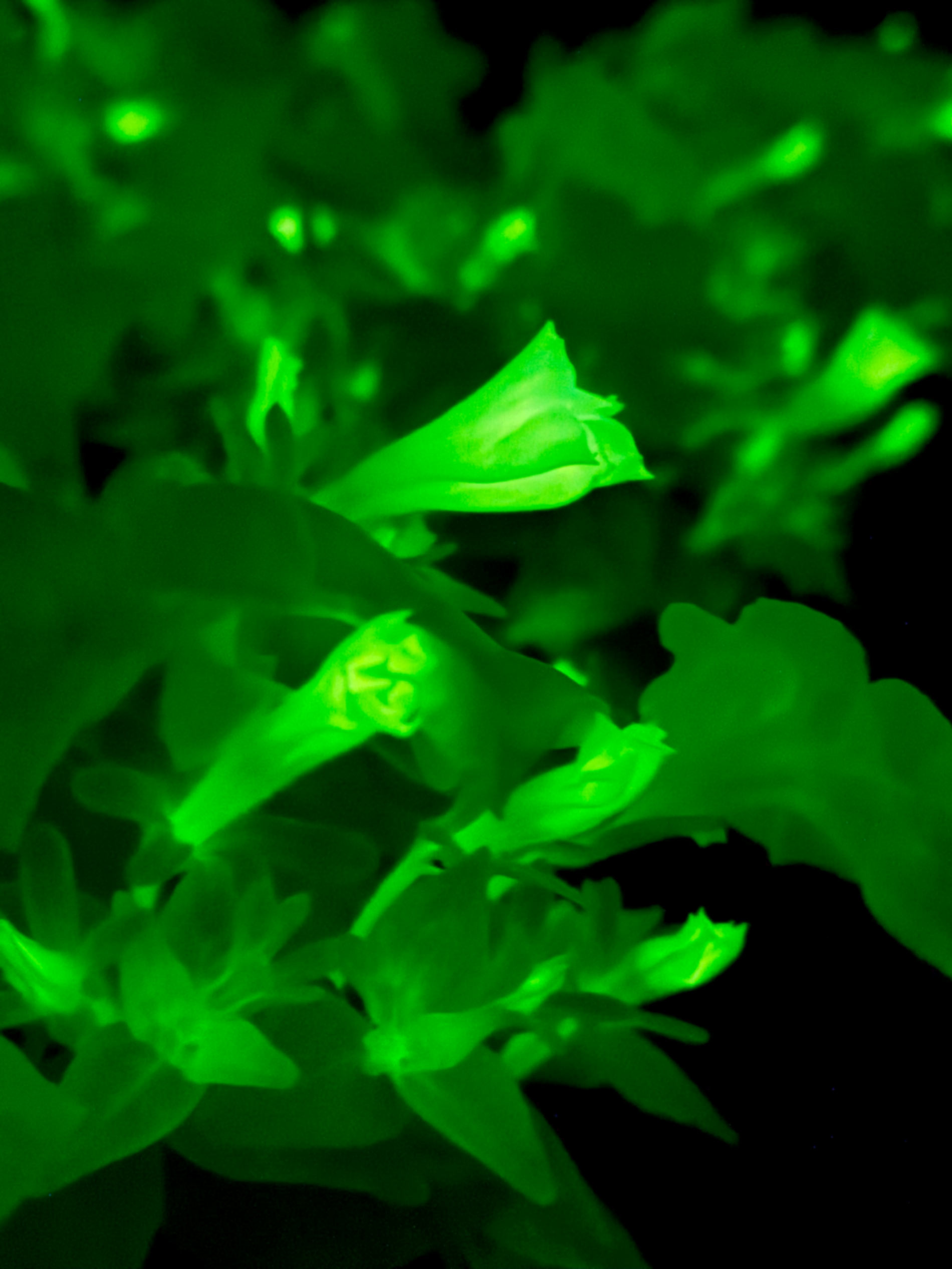
Samsung Time-Lapse in Total Darkness
- Prep Your Scene.
- Place Petunia in a completely dark space (room, tent, greenhouse).
- Optional: Use UV, IR, or soft red LED light for subtle visibility.
- Eliminate all stray ambient light or reflections.
- Open Hyperlapse Mode
- Launch Camera > Mode > Hyperlapse.
- Mount phone on stable tripod.
- Night mode is off (not available in Hyperlapse)
- Adjust Settings
- Tap screen to focus on the flower.
- Swipe down on screen to reduce exposure (avoid grain)
- Tap the speed icon:
- – 4x or 8x = subtle movement
- – 15x or 30x = long overnight capture
- Record
- Tap “Record” and walk away!
- Use a power source if filming for several hours.
- Ensure no interruptions or camera movement.
- Edit & Enhance
- Go to Gallery < Video < Edit (<)
- Trim excess time.
- Brighten or adjust contrast
- Enhance shadows
- For detailed edits, try Lightroom Mobile or CapCut
**Tips**
- Pre-test lighting setup in darkness
- Use a black backdrop to isolate the bloom.
- Add glow effects later if no natural light source is available.
Standard Camera Time-Lapse in Total Darkness
- Photograph the Firefly on a flat stable surface, using a tripod (or another flat stable surface to create the desired frame).
- Here are some suggested exposures:
- Short Exposure: SS 60″ f/4 ISO 800 (good definition but narrow field of focus, good detail only in buds, flowers and buds are exposed correctly but rest of plant is underexposed)
- Mid Exposure: SS 4 minutes f/5.6 ISO 800 (balanced definition, field of focus and color reproduction)
- Long Exposure: SS 15 minutes f/8 ISO 800 (exceptional detail with large field of focus, very bright intense lime green, long exposure may showcase movement in some areas or nearby light sources—such as the light of a phone screen dimmed to its lowest setting—may affect color)
- Software: In applications like Photoshop, you can manually merge the three exposures into a single image to develop a high-contrast in focus photograph.
- Users using macro lenses will require more focus bracketing if trying to cover the whole plant. Fireflies, as with any other plant, will naturally move over the course of longer exposures so this must be kept in mind while merging. Auto merger systems in professional programs may fail or create broken imagery.

Photo curtesy of: Lit Bio Inc.


